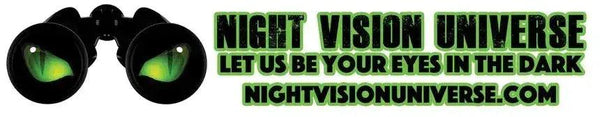Thermal Optics Recalibration and NUCing
Share
Thermal Optics Recalibration and NUCing:
Recalibrating or "nuking" (also known as non-uniformity correction, or NUC) a thermal optic helps ensure the image clarity by eliminating any inconsistencies in the sensor. This process can vary depending on the specific model, but here are general steps to follow:
1. Manual NUC or Calibration
- Close the Lens Cap (if required): Some thermal devices require you to cover the lens to create a uniform "dark" scene for calibration.
-
Activate the NUC Process:
- Look for a button labeled "NUC," "Cal," or "Refresh" (consult your user manual for specific button location).
- Press the button to initiate the calibration. You might hear a click or see the screen freeze momentarily as the sensor resets.
- Check Image Quality: After calibration, assess the image. Repeat if necessary for optimal clarity.
2. Automatic NUC
- Set Auto NUC Settings (if available): Many modern thermal optics offer an automatic NUC that triggers based on temperature changes or time intervals.
- Adjust Timing: In some devices, you can customize how frequently the NUC occurs in the settings.
3. Additional Calibration Tips
- Avoid Extreme Temperatures: Large temperature variations can affect the NUC process, so try to calibrate in a stable environment.
- Firmware Update: If you’re experiencing frequent NUC issues, check if there’s a firmware update, as newer software may improve calibration processes.
Always refer to the specific manual for your thermal optic model, as some may have unique calibration procedures. Let me know if you have a specific model in mind, and I can provide more tailored steps!
Conclusion: Maintaining Accuracy and Optimizing Performance
Recalibrating and NUCing your thermal optics are essential maintenance tasks that help preserve their accuracy and ensure optimal performance over time. These processes address the potential impact of temperature fluctuations, mechanical impact, and age-related deterioration, ensuring that your thermal optics produce clear, accurate images, and reliable temperature readings.
By following the instructions provided in your user manual and utilizing appropriate techniques, you can keep your thermal optics operating at peak efficiency. Regular calibration will enhance image clarity, improve overall accuracy, and prolong the lifespan of your valuable thermal imaging device. Remember, if you have any doubts or concerns, always consult the manufacturer or a qualified professional for assistance.